Examples Overview
Download and Installation
The Developer Examples app is available to download as an APK which can be installed onto the RealWear Device.
Install the Developer Examples app on the device.
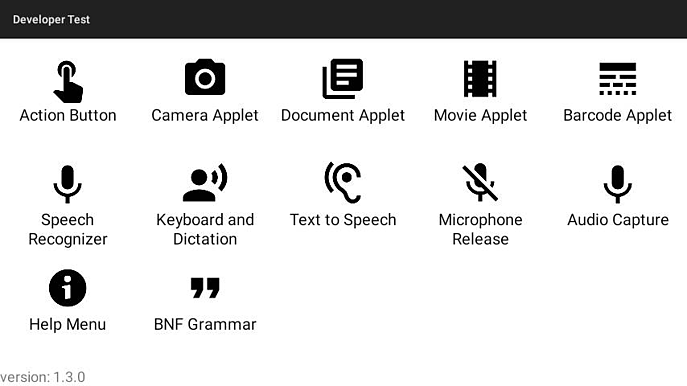
The app contains a number of examples which can be viewed by following the instructions on the screen. Information about each example can be found below with a link to its source code.
Examples
The following examples are available within the app. Each example has source code and documentation available.
Action Button
This example shows how to take control of the action button on the device from inside your application, allowing a developer to trigger events when the user pushes the button.
Camera Applet
This example shows how launch a camera from an application and how to display the picture the user takes.
Document Applet
This example shows how to open documents and images in the document viewer from an application.
Movie Applet
This example shows how to open videos in the movie viewer from an application.
Barcode Applet
This example shows how launch a barcode scanner from an application and how to read the response once the user has scanned a code.
Keyboard and Dictation
This example shows how accept input from the user using either a keyboard or dictation.
Text to Speech
This example shows how to use the text to speech engine to read text aloud to the user.
Speech Recognizer
This example shows how to programmatically add voice commands to an application.
Microphone Release
This example shows how to release the microphone to disable voice recognition, allowing an application to take full control of the audio input.
Audio Capture
This example shows how to record and playback audio from an application on the RealWear Device.
Help Menu
This example shows how to add voice commands for an application to the show help menu.
BNF Grammar
This example shows how to programmatically add BNF grammar to the speech engine, allowing the user to enter a variety options to build a custom string.